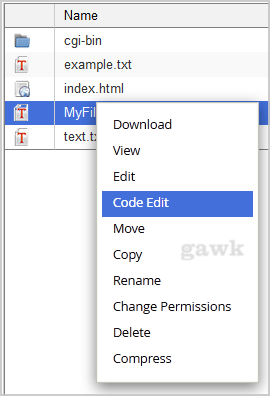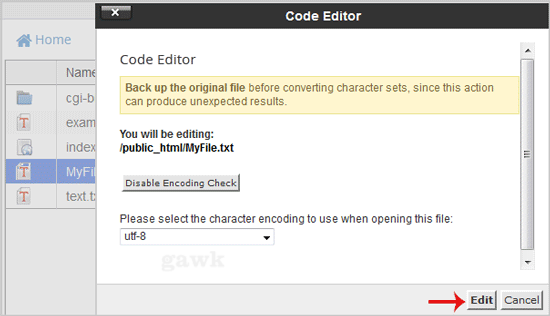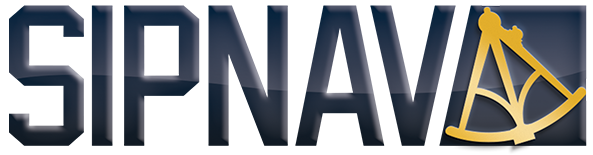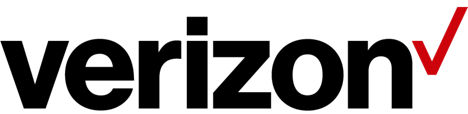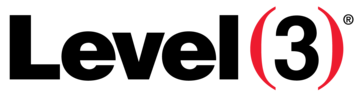How to Edit file in the cPanel File Manager?
1. Log into your cPanel account.
2. In the "Files" section, click on "File Manger" Icon.
3. cPanel File Manager will be open, select the appropriate domain name or folder location, and press the "Go" button.
4. Navigate to the directory where your file is located.
5. Right click on the file and then on "Edit" or "Code Edit" in the Context Menu.
6. If the small "Code Editor" window is open, click on the "Edit" button, which will open a new window with options you can edit.
7. Make changes to your file and then click on the "Save Changes" button.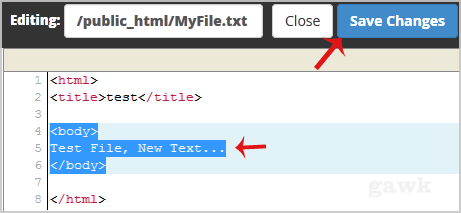
Hasznosnak találta ezt a választ?
Ezenkívül olvassa el
Powered by WHMCompleteSolution